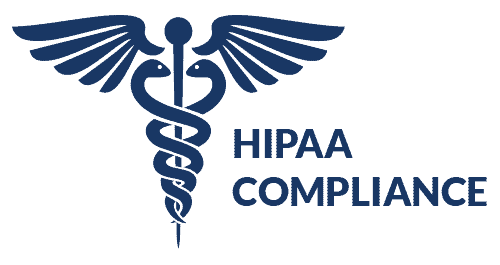Endpoint security & compliance features
ThinScale solutions are built to the highest possible standards of endpoint security, in line with major compliance standards.
Features are designed to help IT teams ensure that devices accessing virtual environments and corporate data are protected, in any location.
How we deliver true endpoint security
Workspace isolation
Launches isolated, compliant workspaces on Windows devices, while restricting access to the underlying OS
Data separation | encryption
Segregates personal and corporate data with BitLocker encryption to prevent data contamination
Data loss prevention
Temporary data storage, option to have data self-delete post-session, watermarking and more
USB storage blocking
Blocks USB storage, without blocking headsets or keyboards, to prevent data leakage
Secure browsing
A secure enterprise browser, based on Chromium, whitelisting / blacklisting URLS as needed
User-based profiles
Assign security policy and device settings based on user credentials upon log-in
Restrict access to VDI / DaaS
Prevent unsecured endpoints from accessing your virtual environment
Role-based administration
IT roles and permissions can be configured at an individual level for tighter access control
Location awareness
Contextual awareness of the different possible locations an end-user might be in
Wide compatibility
Integrates seamlessly with other security tools (e.g. anti-virus), compatible with all Windows hardware / software
Write filtering
Configurable write filter during a secure session, with data writes removed post-session
Easy to install / uninstall
Solutions can be installed with a single click of a link and removed remotely by IT
Secure Remote Worker
Turn employee-owned, untrusted, or even 3rd party-owned devices into locked-down, secure endpoints.
ThinKiosk
Convert your existing corporate devices into easily managed, secure thin clients with a software-based solution.