DEVICE VALIDATION TOOL
Instantly assess the suitability of devices for BYOD deployments
What is the Device Validation Tool?
The Validation Tool helps hiring and IT teams work more efficiently together to access the suitability of a candidate’s device for BYOD deployments.
Fast, efficient device assessment
The Validation Tool is deployed to a candidate’s device by the IT team via a link, which can be hosted somewhere (like your hiring portal or a page on your website) or sent directly to each candidate.
When the Validation Tool runs, it immediately begins scanning the device, and relays required device and network information (available RAM, internet speed etc) back to the IT team.
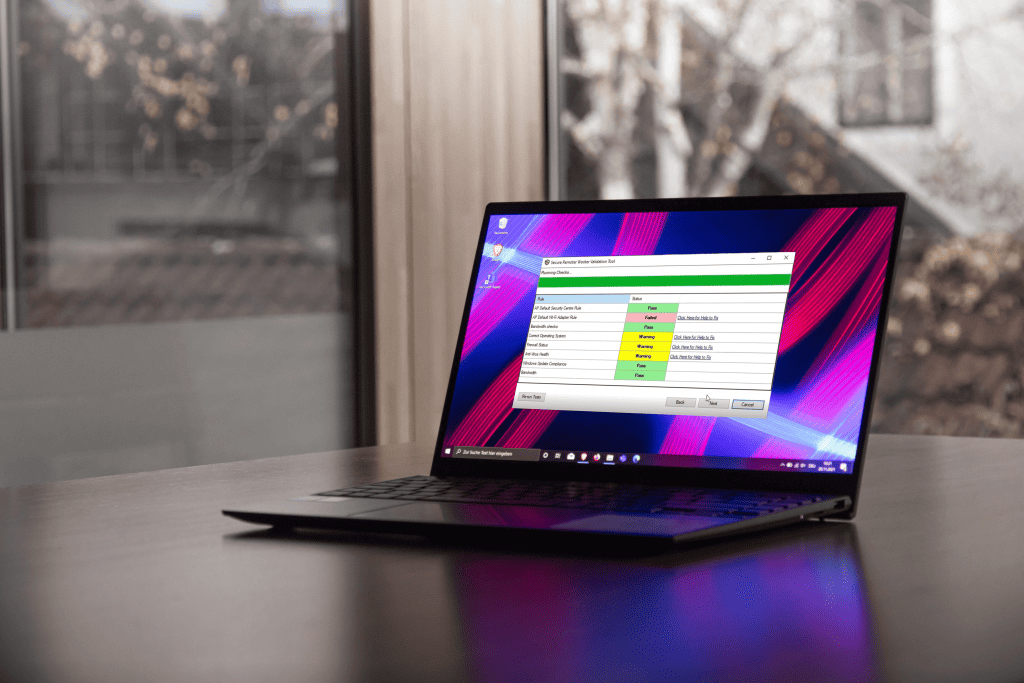
Key benefits
Allows hiring team to focus on candidates with suitable devices
Help users who fail a check to self-solve before re-scanning
Perform crucial checks on any Windows machine
Removes the manual effort of collecting endpoint information
Option to put link to the tool behind a pin / password
Runs on any Windows-based x86 device
FAQ
Learn more about our Device Validation Tool
ThinScale’s Validation tool can be used on any Windows-based x86 device. It can scan any machine whether trusted or untrusted.
It allows HR and talent acquisition teams to focus their BYOD hiring efforts on candidates that have suitable devices. When it comes to onboarding, much less IT time is required as most of the device troubleshooting is done by the hire themselves at a much earlier stage.
No, The Device Validation Tool is included with our Secure Remote Worker and ThinKiosk products.
No. The Validation Tool is an executable that is run on the machine, but it installs nothing extra. Once the scan is done the executable can be removed by the user immediately.
It can vary depending on the device and the number of rules set by the IT team, but typically it only takes 2-3 minutes before the scan is completely finished and device information is sent back to your IT team.